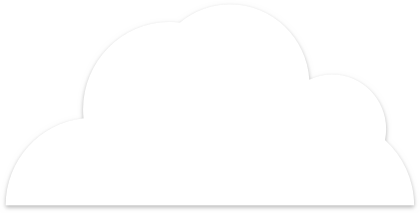



application and to support CROMERR compliant, online, environmental document submission.

Services Offered
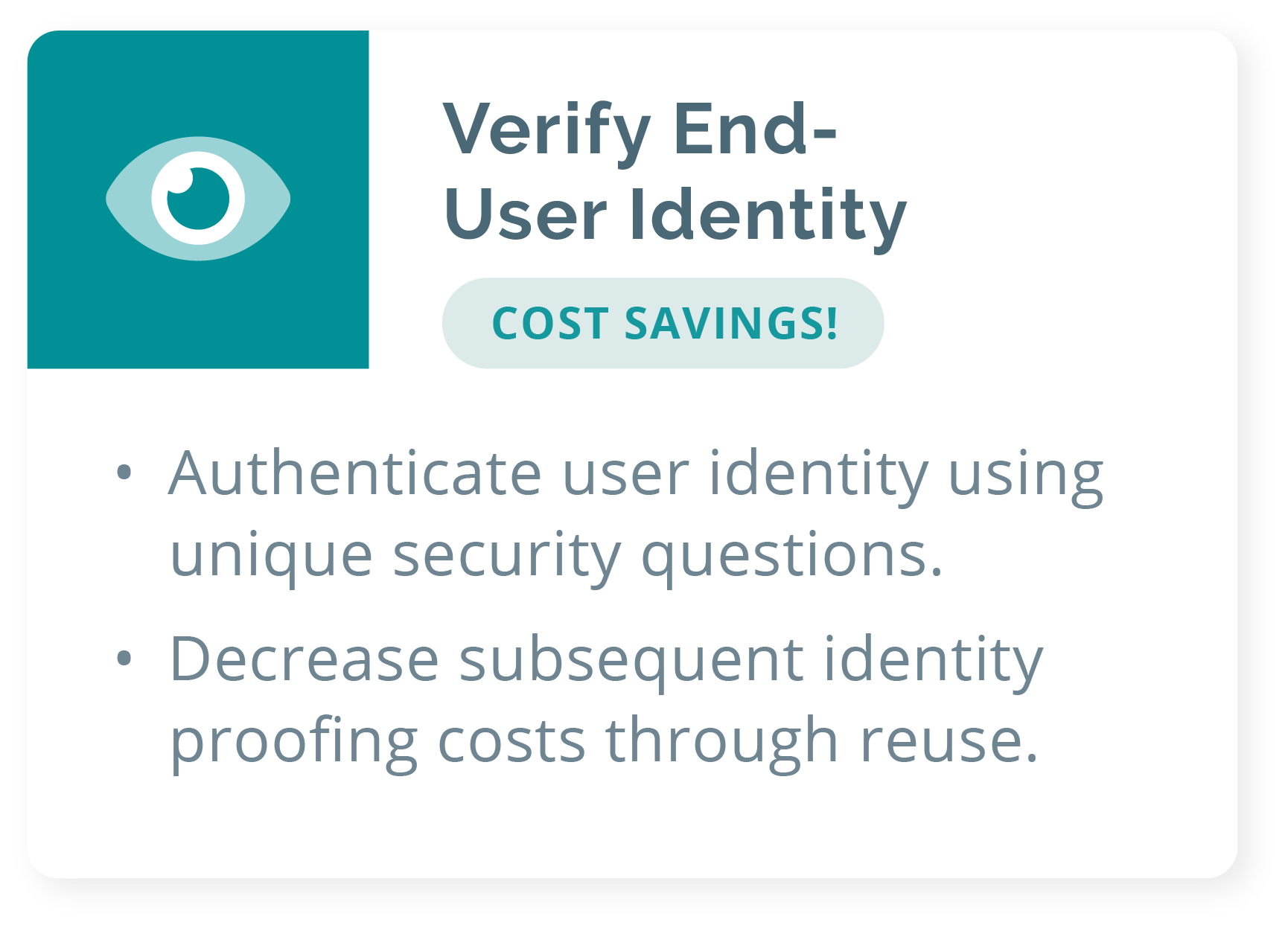
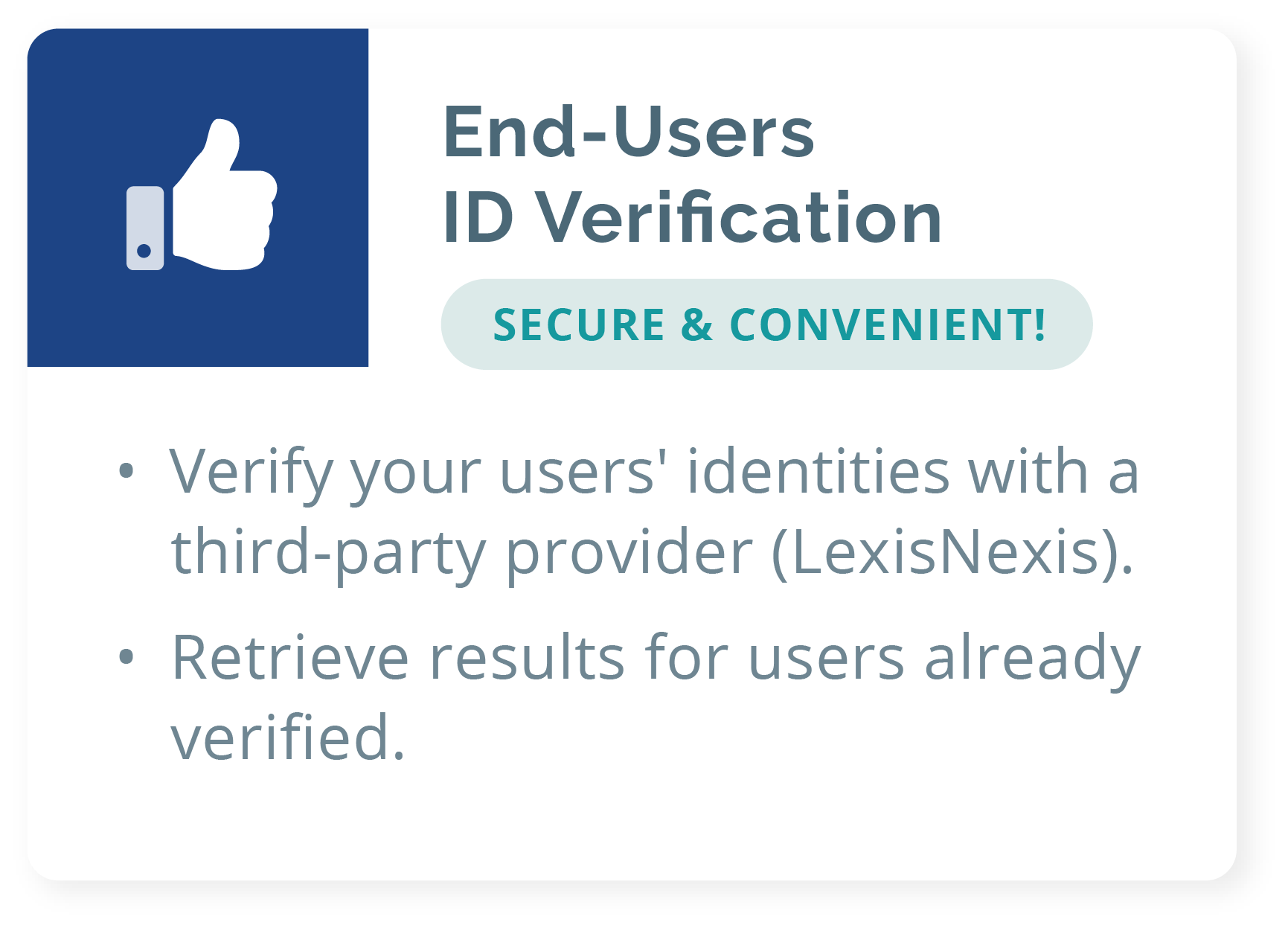
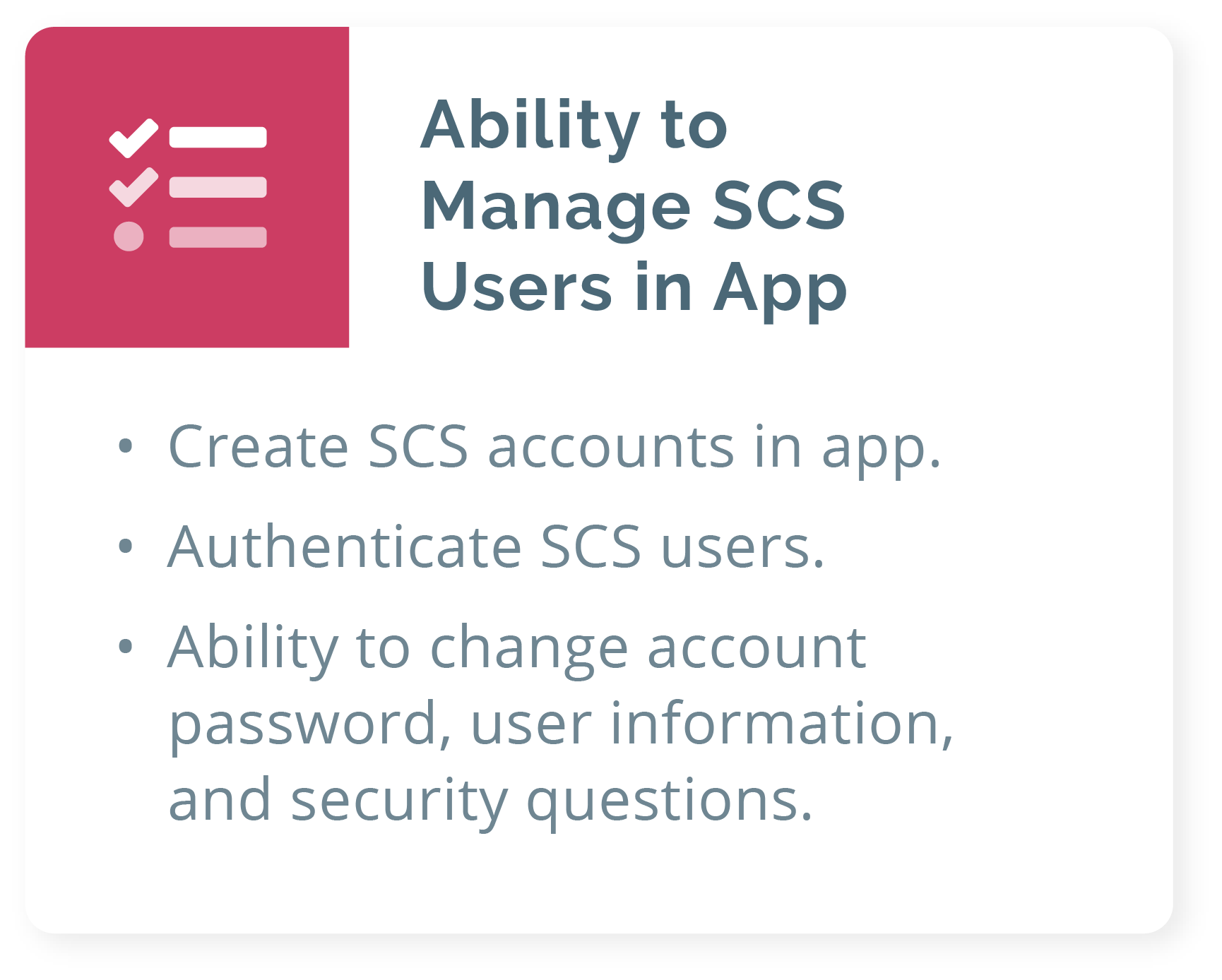
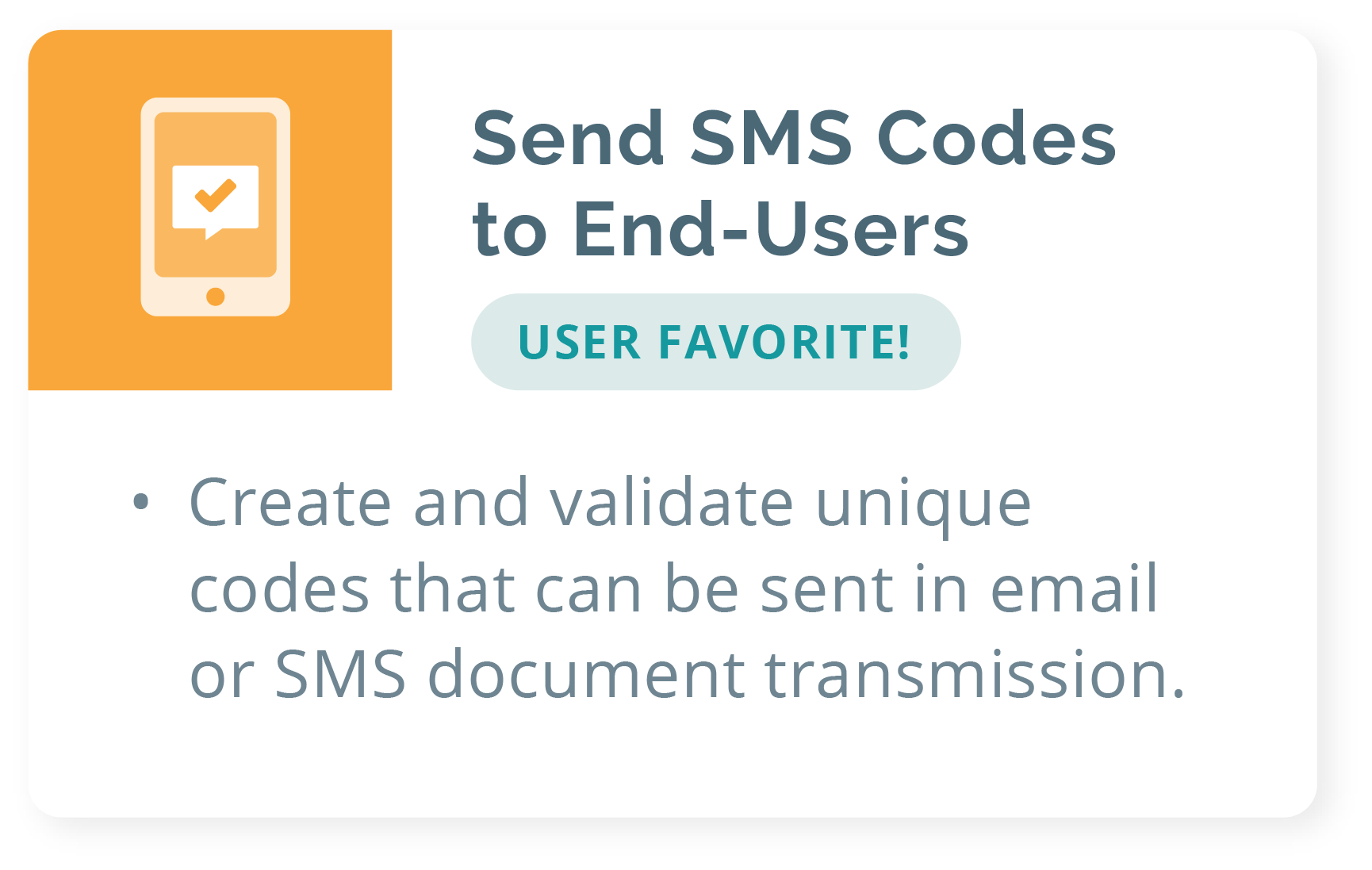
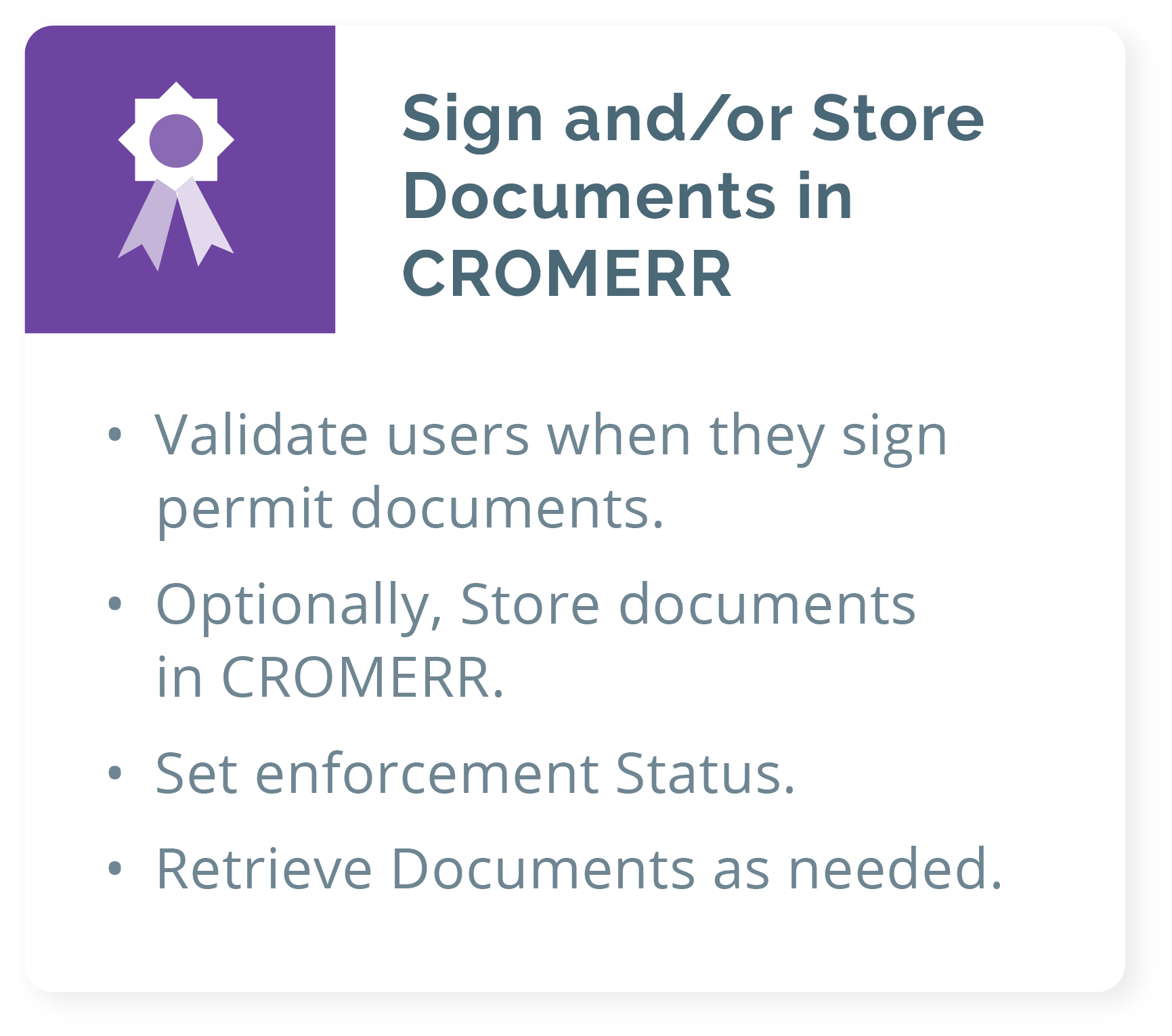
Getting Started
-
1

Request a
Meeting -
2

Launch the Core
Service Demo
Application -
3

Establish Partnership -
4

API
Integration -
5

Download Open
Source Code -
6
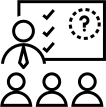
Customer Support
Setup and Consulting -
7
Optional Organization Setup -
8
Optional Theme
-
Request a meeting
To get your program setup in Advanced SCS, please request a kickoff meeting. EPA and its contractor will send you a meeting invite.
Should you need any help completing the form or would rather speak with someone first, please send an email to sharedcromerrservices@epacdx.net and we will reach out to you. -
Launch the Core Service Demo Application
While you wait for the NAAS account to be created, please explore the demonstration tool. We have an API trace to show you where all the calls should be made.
-
Establish Partnership
To utilize the Identity Proofing Service, an account needs to be created with LexisNexis. NOTE: The process can take a while. So start the process as soon as possible.
Should you need any help completing the LexisNexis form, please send us an email at sharedcromerrservices@epacdx.net. -
API Documentation
Access the API documentation and guides. These files will help you get started developing a CROMERR-compliant system.
Online documentation for SCS Core:
Online documentation for Advanced SCS:
Downloadable reference guides:
Download Files
We are here to help you setup the APIs in your system, please send any questions to sharedcromerrservices@epacdx.net.CROMERR Application
Make sure you have submitted a CROMERR CoverSheet as soon as you have decided how your application will be set up. If you have any questions regarding CROMERR or the CROMERR Application Process please click here for further instructions.
-
Download Application
Alabama DEM built an application that utilizes the SCS APIs. They subsequently have made that application open source and available for download and use, after your NAAS account has been created.
We are here to help you throughout the development and O&M lifecycle. Please direct any requests or questions to sharedcromerrservices@epacdx.net. -
Customer Support Setup and Consulting
After your system has been setup, feel free to schedule a helpdesk training session with your helpdesk team to better help your end users. We can supply your helpdesk with standard FAQs, and update your partner helpdesk contact information. To Request a meeting, please send an email to sharedcromerrservices@epacdx.net. -
Optional Organization Setup
Download Optional Organization Pre-Population -
Optional Theme
Send us a Logo and color schemes (or send us a hyperlink to a page the theme should emulate)