Advanced Web Services Application
Services Offered
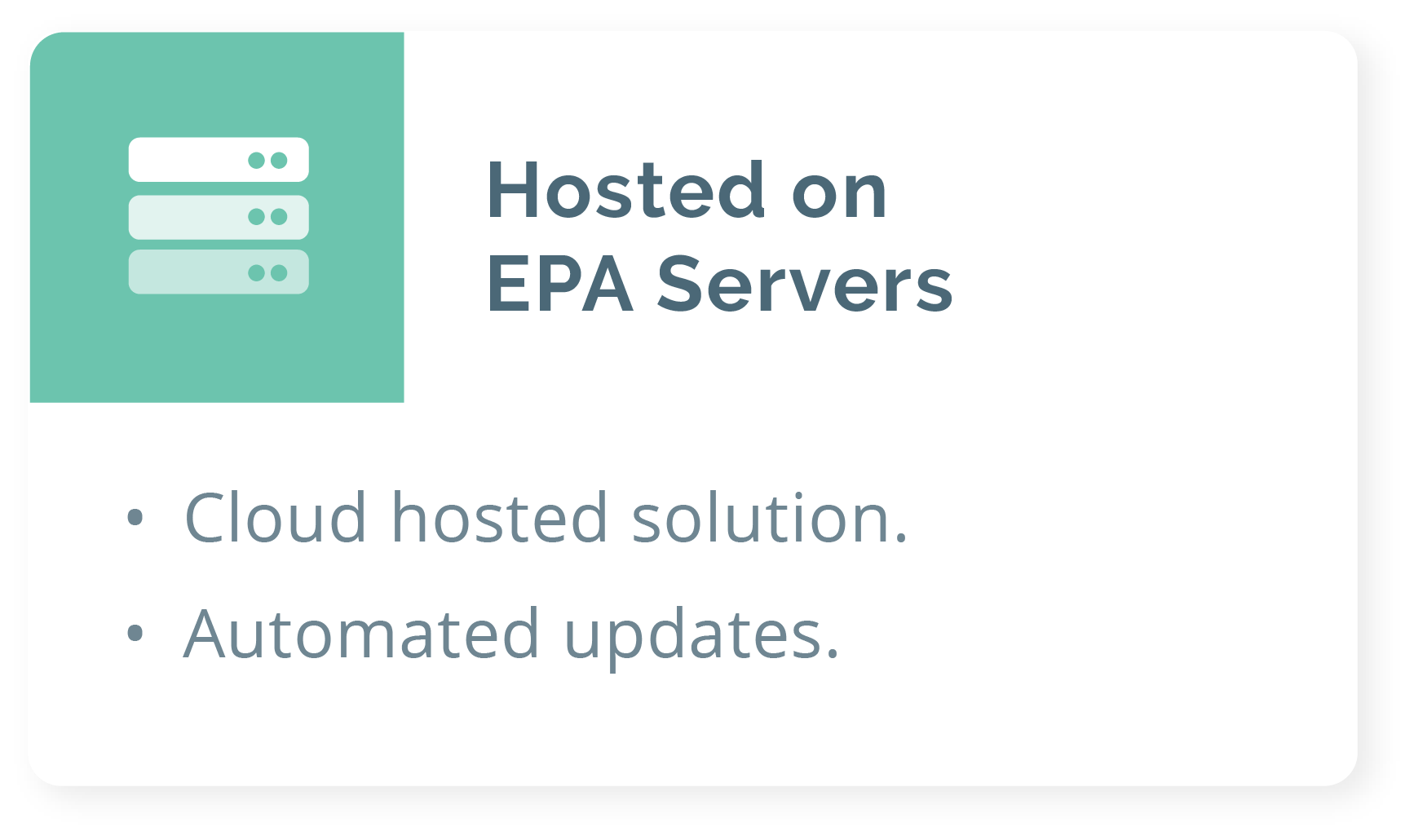
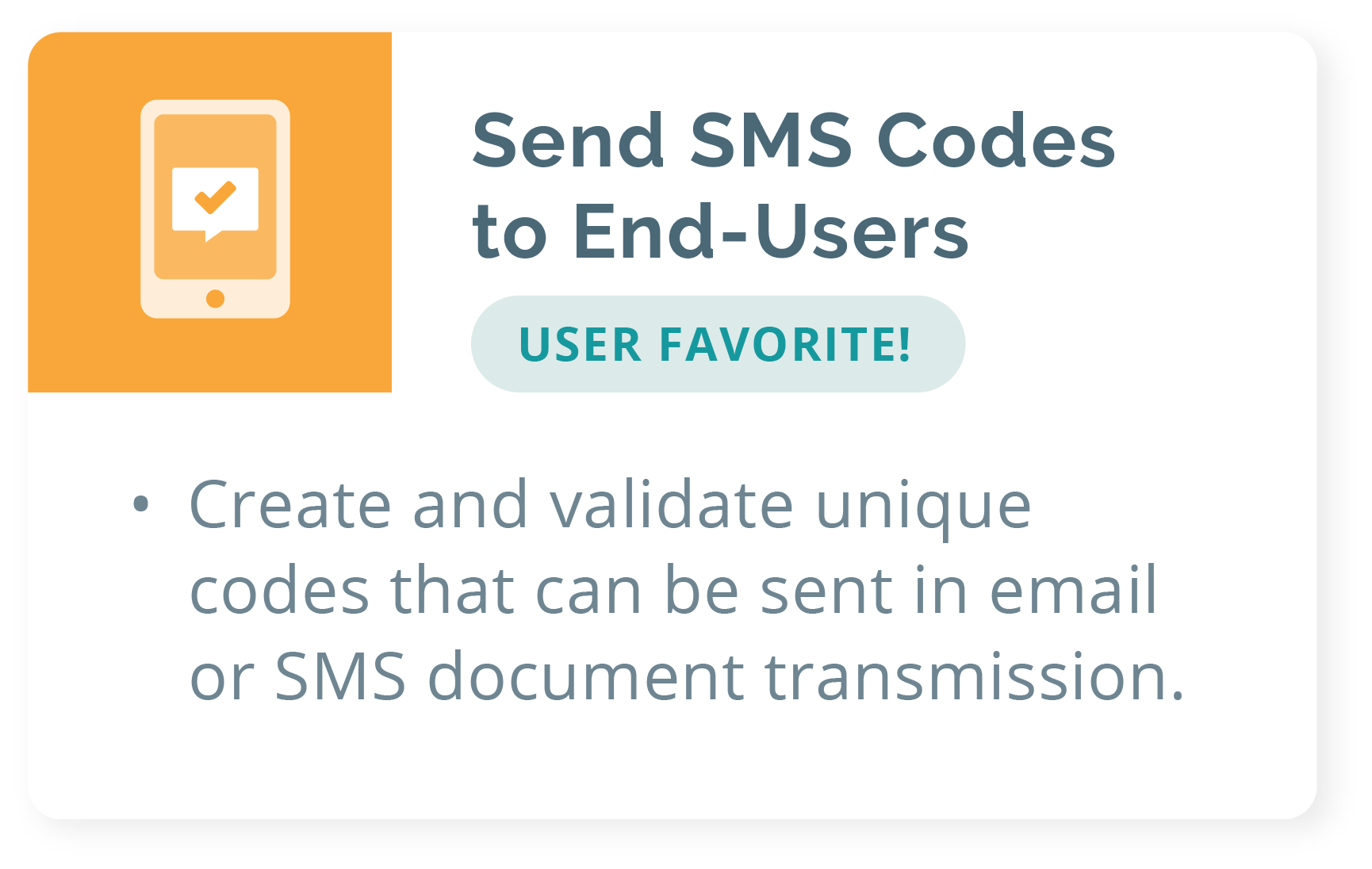
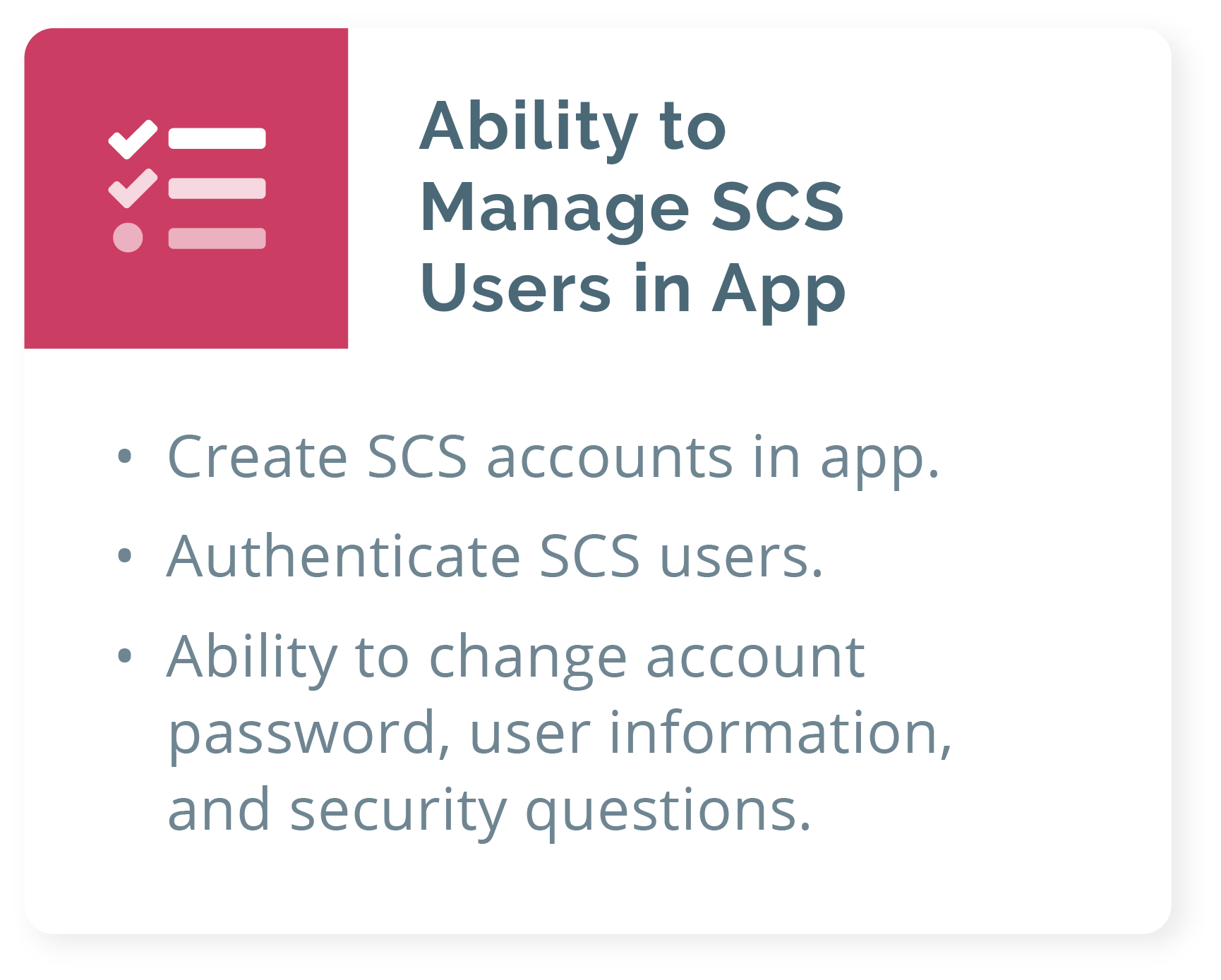
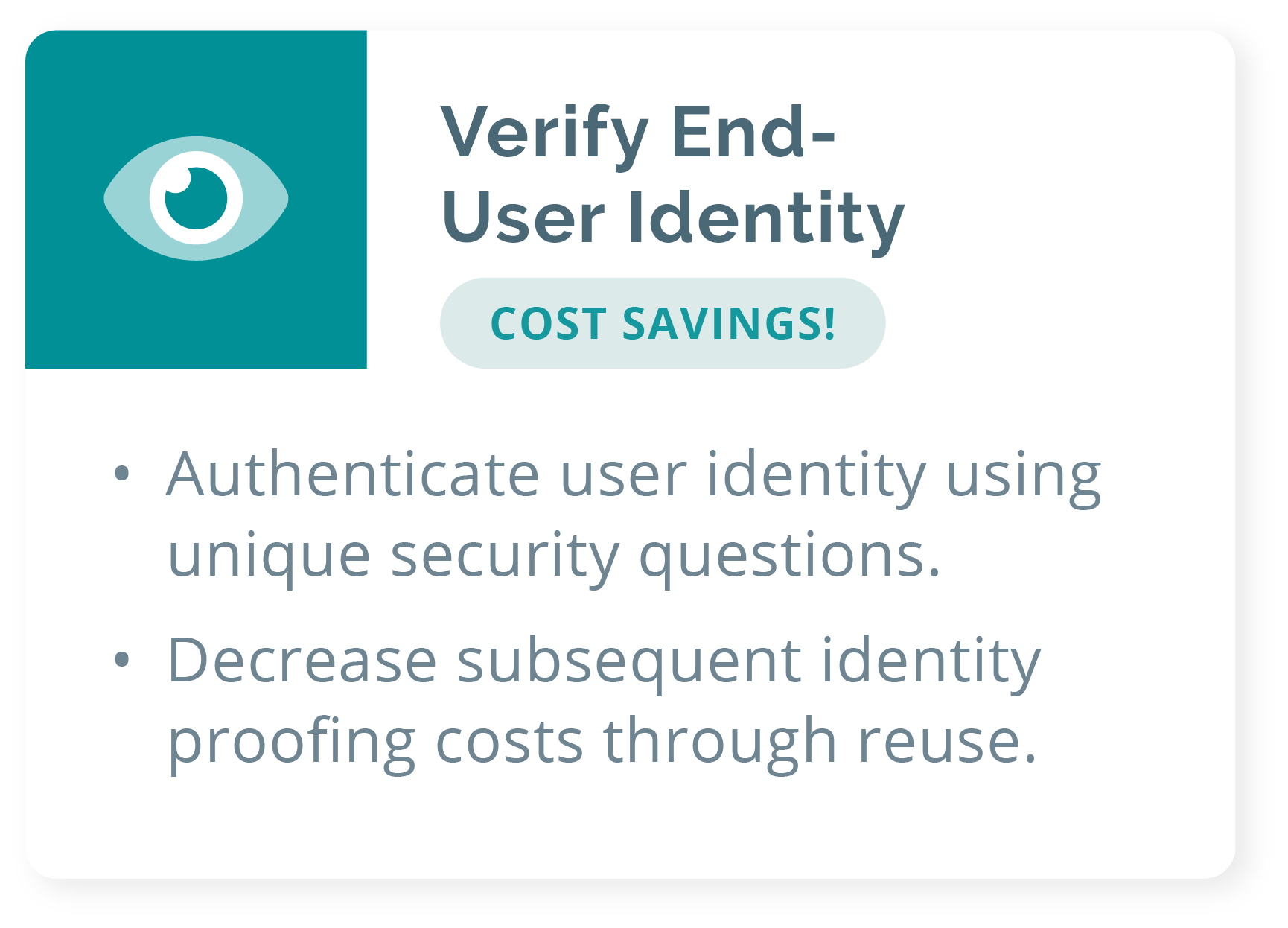
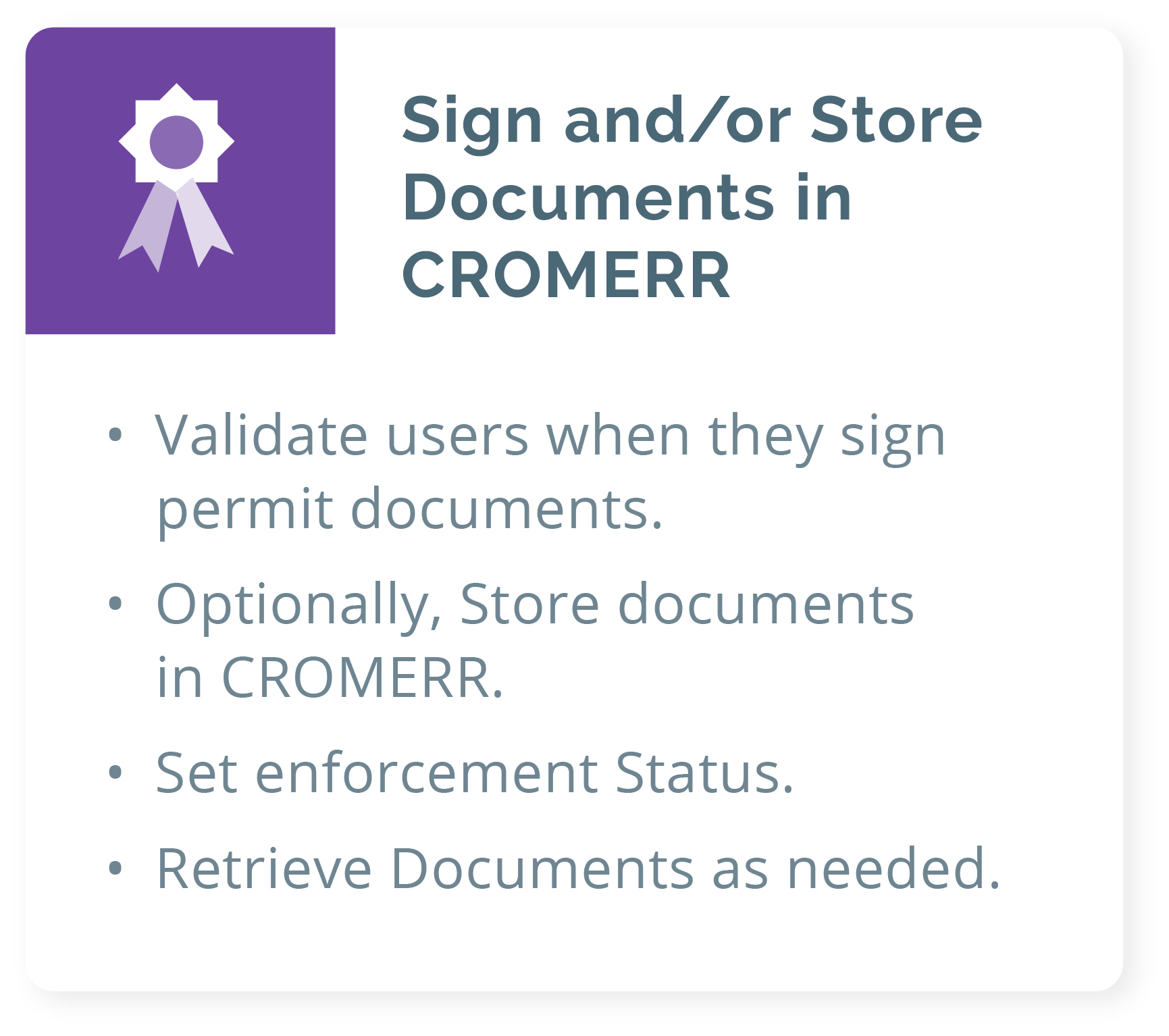
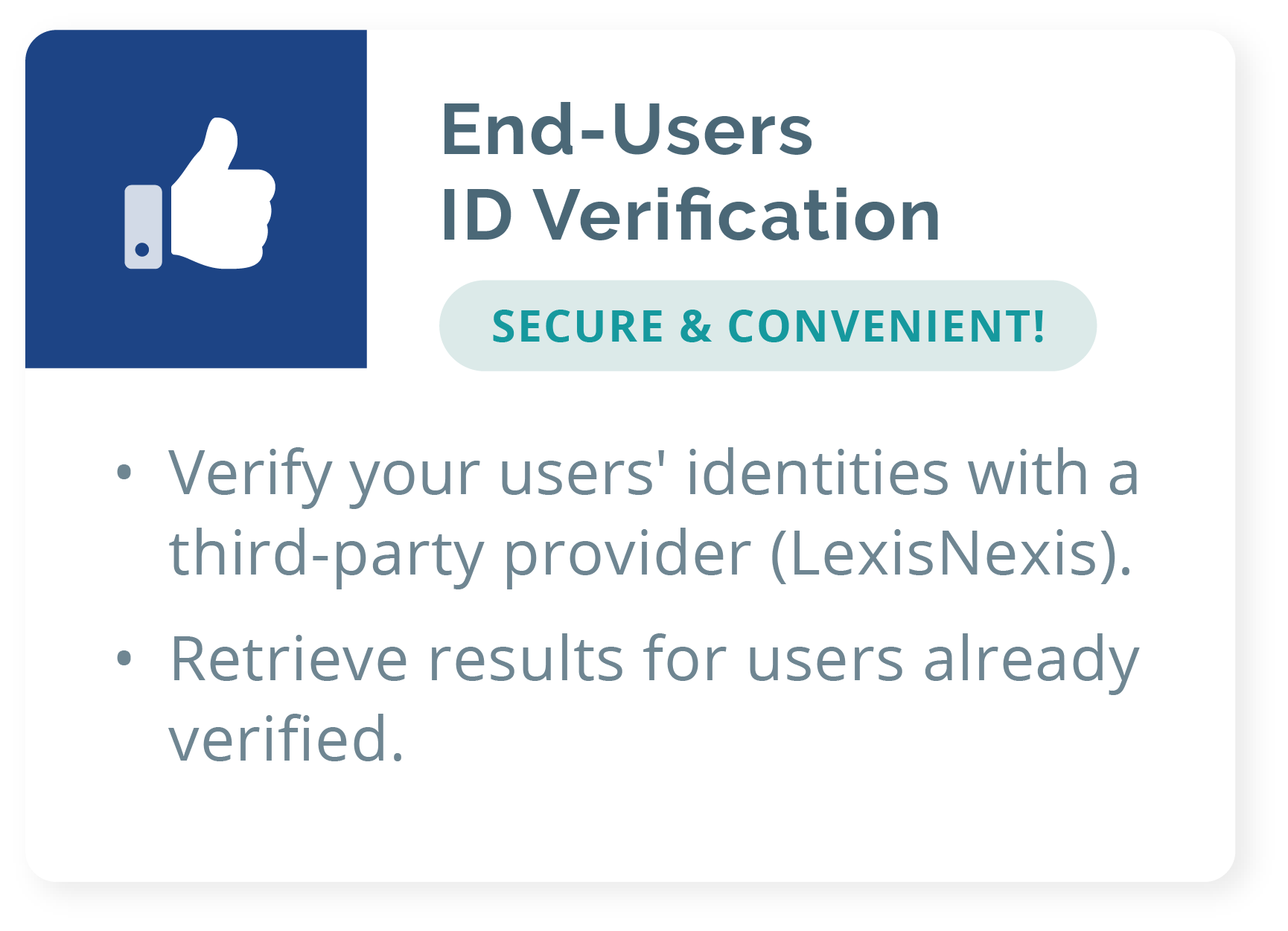
Getting Started
-
1

Request a
Meeting -
2
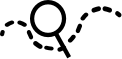
Launch Advanced
Services Demo
Application -
3

Establish Partnership -
4

Dataflow
Setup -
5

Application
Integration
(If Applicable) -
6
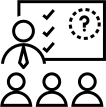
Customer Support
Setup and Consulting
-
Request a meeting
To get your program setup in Advanced SCS, please request a kickoff meeting. EPA and its contractor will send you a meeting invite.
Should you need any help completing the form or would rather speak with someone first, please send an email to sharedcromerrservices@epacdx.net and we will reach out to you. -
Launch Advanced Services Demo Application
While you wait for the Kickoff Meeting, feel free to explore the development site, and register with the "SCS-DEMO" Partner and choose any role you would like. The development site can be reached at :
-
Establish Partnership
To utilize the Identity Proofing Service, an account needs to be created with LexisNexis. NOTE: The process can take a while. So start the process as soon as possible.
Should you need any help completing the LexisNexis form, please send us an email at sharedcromerrservices@epacdx.net. -
Dataflow Setup
After the Kickoff Meeting, please fill out the form below to provision your dataflow and roles in Advanced SCS.
Should you have any questions while filling out the form, feel free to reach back out to us at sharedcromerrservices@epacdx.net for an additional meeting.
-
Application Integration (If Applicable)
Should you have an external application that you wish to integrate, we can setup a SSO token for your application to digest and allow users to access. Additionally there are APIs that allow your application to perform organization management and to sign and submit documents to SCS from inside your application.
API Documentation
Access the API documentation and guides. These files will help you get started developing a CROMERR-compliant system.
Online documentation for SCS Core:
Online documentation for Advanced SCS:
Downloadable reference guides:
Download Files -
Customer Support Setup and Consulting
After your system has been setup, feel free to schedule a helpdesk training session with your helpdesk team to better help your end users. We can supply your helpdesk with standard FAQs, and update your partner helpdesk contact information. To Request a meeting, please send an email to sharedcromerrservices@epacdx.net.
Activities which may require consultation:
Organization/Facility/Site Management Customization
Advanced Role Provisioning including Sponsorship Roles
Help Desk Training
Customization:
- Terms & conditions (preferably sample link)
- Electronic Signature Agreements
- SubmitNOW instructions/form links
- Themes/Logos and Advanced Hyperlink “shortcuts”
- Other